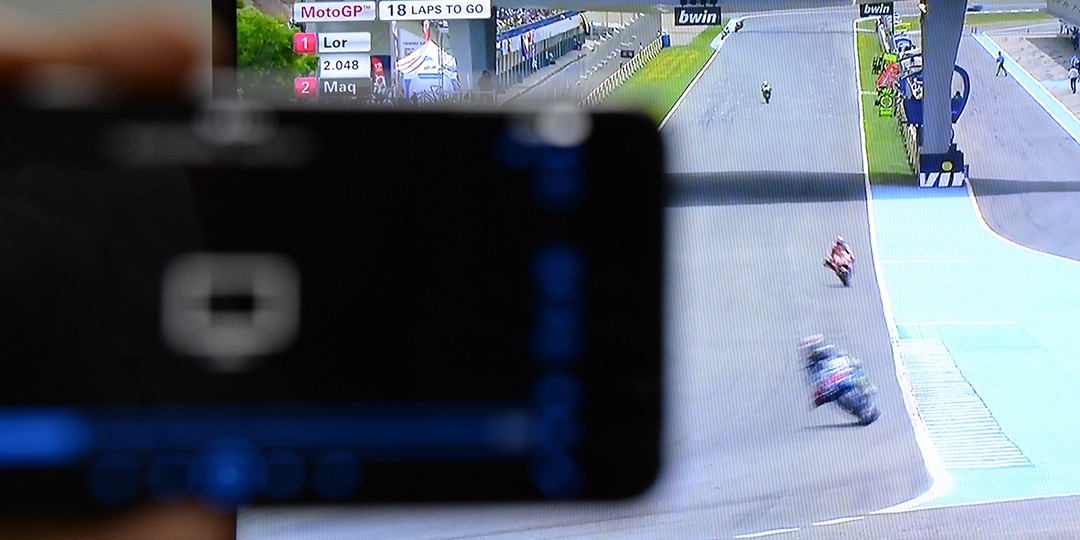How to connect nPlayer with a smart TV (to stream videos on iPhone and iPad to a smart TV)
- Aug 25, 2015
- By Nplayer
- In Tips & How-Tos
- 12 Comments
Further to our posting about ‘How to connect with Chromecast’, today we are going to see how to stream videos from nPlayer to a smart TV. Please keep it in mind: Image quality may vary depending on OS installed, date of production, model and manufacturer of smart TV. The quality may also vary depending on container formats or codecs of a video file played.
Well, we no longer connect our TVs with HDMI. So, why not make your smart TV even smarter?! This time we wrote about the test we did with a LG smart TV, both old and new models. Of course our R&D team completed a test with a Samsung one as well. Files in nPlayer are sent to a smart TV and streamed by a software installed in the TV. That’s why the image quality largely depends on the performance of the installed software (player) and the specifications of TV.
Let’s see how to do it.
1) First, play a video on nPlayer and tap the Tap the icon in the picture. (See the picture)
1-1) Please ensure the smart TV and nPlayer are connected on the same network.2) When you tap on the menu, you may see the name of smart TV on.
2-1) Tap the name, the smart TV will automatically play the video.
Some files may take a long time to buffer and others may not.
Well, the rest is up to TV…!




Nplayer
-
HG
-
nPlayer
-
-
toma
-
franky
-
Kevin Wong
-
nPlayer
-
-
Richard Richard
-
Mohammad G
-
TY
-
R Rollo
-
naseem kc chirayil
-
naseem kc chirayil
Search
Categories
Recent Posts
Recent Comments
- Matty Starboy Boss on Big News – nPlayer is now available on Android!
- 좆망. on nPlayer for macOS Update News! – ver 1.1.0
- crea on nPlayer for Android is back on Google Play!!!
- wangyang on nPlayer for Android is back on Google Play!!!
- AUSTIN on nPlayer 새 버전 출시!
Archives
- April 2019
- March 2019
- October 2018
- September 2018
- August 2018
- May 2018
- April 2018
- January 2018
- December 2017
- November 2017
- October 2017
- September 2017
- August 2017
- July 2017
- May 2017
- March 2017
- October 2016
- July 2016
- May 2016
- April 2016
- February 2016
- January 2016
- November 2015
- October 2015
- September 2015
- August 2015